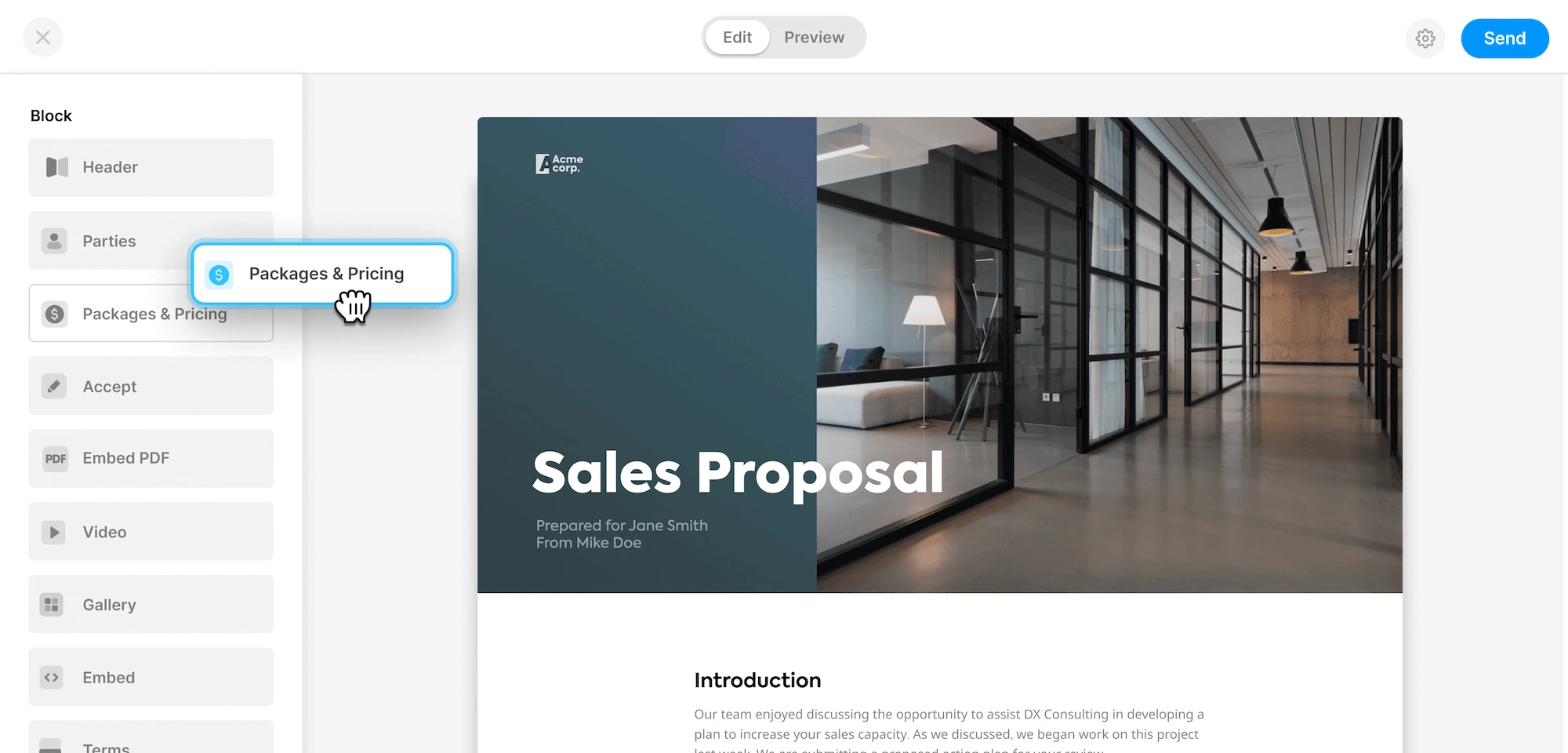Improve your workflow by never switching apps and enjoy the convenience and benefits of electronic signatures. Docspo for Google Workspace will let you send any of your documents in under a minute, directly from Google Drive and Docs. Our eSignature capabilities will let you avoid the traditional chores of printing, scanning, or faxing. Choose a document, add recipients and send it via email or text. Your prospects can view, and sign deals on any device. Get more time for business.
Google has recently opened up what was formerly known as G Suite and lately Google Workspace to everyone. Anyone with a free Google account can now enjoy the benefits of all Google productivity apps and especially all the apps and integrations in the Google Workspace Marketplace.
Install the Docspo marketplace Add-on
Navigate to Docspo for Google Workspace Add-on and press install. Once installed the Docspo integration can be found in the Add-on toolbar in Google Drive and Google Docs. The last thing you need is a free Docspo account (with Google sign-on possible) and you're ready to send your first document.

Sending documents for signature in Drive and Docs
With a few swift steps, you'll be able to eSign all of your proposals, contracts, deals, and any other form of documents.

To send any Drive or Docs documents:
- Click on the Docspo icon in the toolbar on the right side of the screen.
- Log in to or create your Docspo account (Sign-in via Google available)
- In Drive, select any document then click START. In Docs, you can prepare your document up until the point you send it, click START to continue.
- You've automatically been added as a signee to the document. You can now add any further recipients (Name + Email).
- Just click SEND when all recipients have been added.
- Now you can view the status and events of the document by clicking Open in Docspo
- Fully signed documents will be attached in an email, and can always be found at app.docspo.com
Get started today!